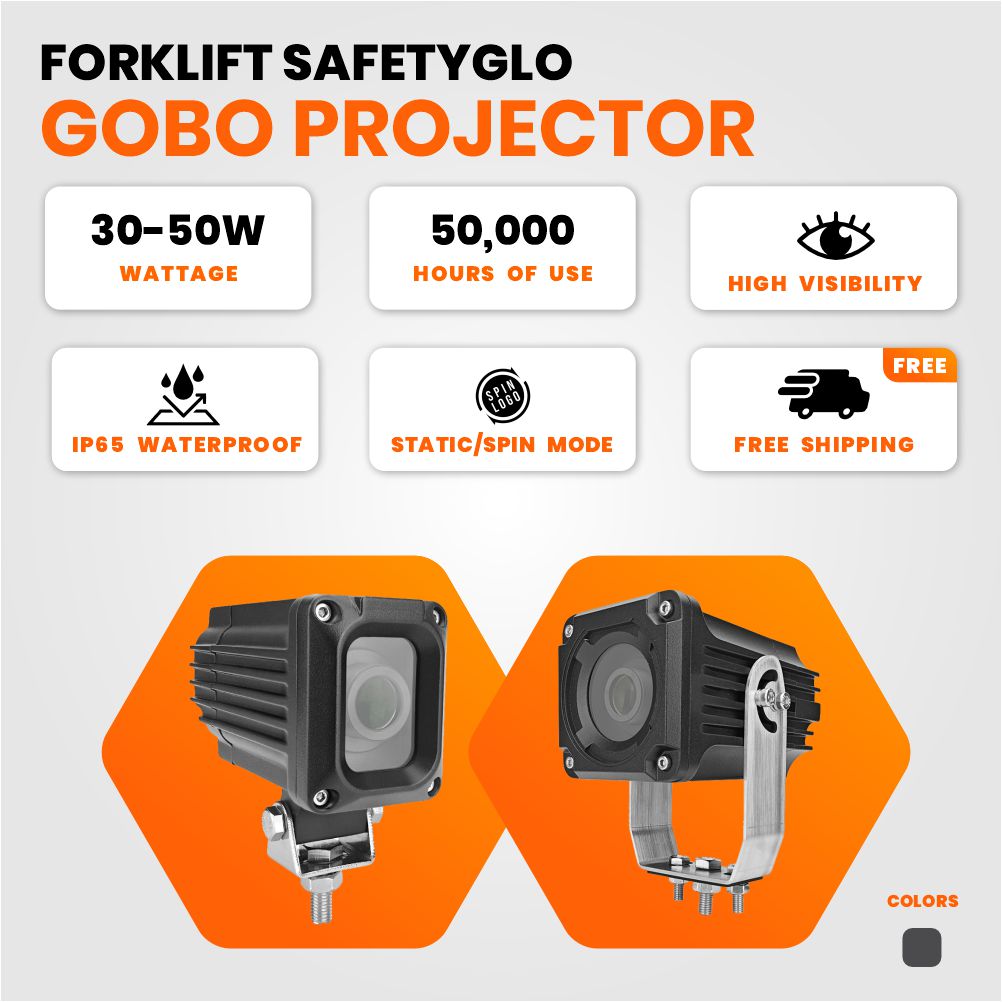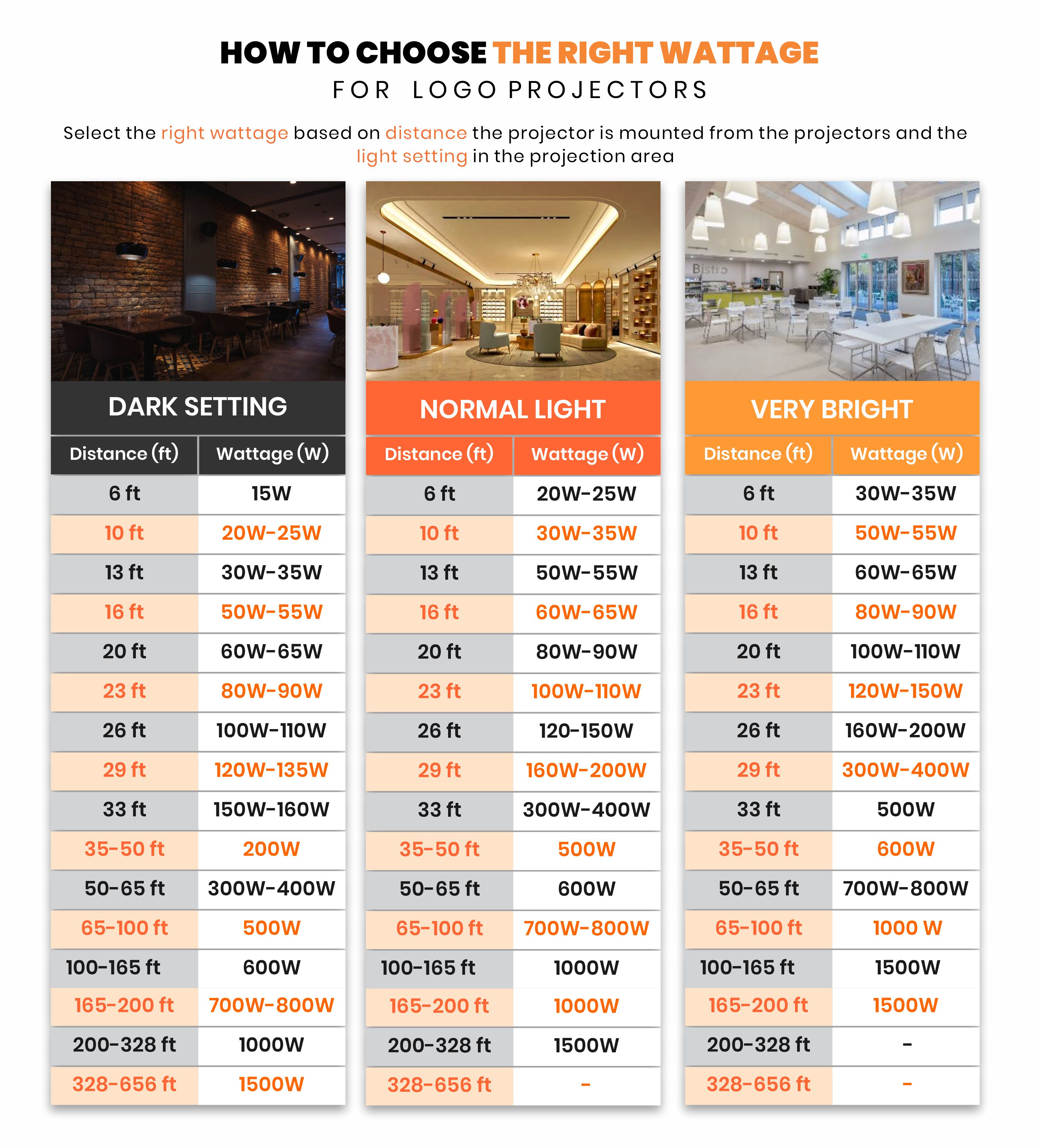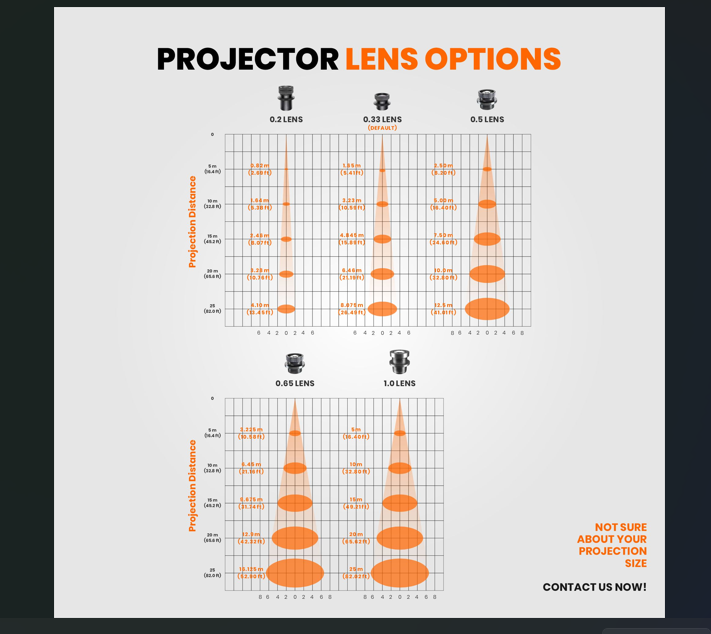The Forklift SafetyGlo Gobo Projector – Commercial-Grade 30W–50W provides a safer, clearer way to mark industrial floors and reduce accidents. Instead of relying on paint or tape that wears away, this projector casts bright, crisp images directly onto surfaces for maximum visibility.
Clear Safety Projection
Safety messages, arrows, pedestrian icons, or custom gobos can be projected exactly where they’re needed. Workers and pedestrians immediately recognize the markings, improving safety in high-traffic zones.
Projection Range
In standard industrial lighting, these projectors deliver crisp results at 10–20 ft.
In dark settings, they can project farther—up to ~40 ft—though brightness diminishes with distance.
This makes them flexible for warehouses, factories, and logistics hubs of varying sizes.
Two Power Options
30W Model: Compact and efficient, suited for smaller or low-light areas.
50W Model: Provides greater brightness for medium to large spaces.
Industrial Durability
IP67 waterproof and dustproof housing
Diecast aluminum body + stainless steel bracket
Withstands forklift vibration, dust, and tough environments
Long Service Life
Built for reliability, the LED light engine lasts up to 10,000 hours, reducing downtime and replacement costs.
Vehicle & Facility Ready
With a 10–80V input range, these projectors can be powered by forklifts, industrial vehicles, or facility systems.
Applications
Forklifts: Mark pedestrian safety zones or warning areas.
Warehouses: Highlight aisles, crosswalks, or hazards.
Factories: Project stop signs or directional icons.
Industrial Transport: Use on vehicles for moving safety alerts.
Why Choose Forklift SafetyGlo?
Commercial-grade build for industrial environments
10–20 ft clear projection, up to 40 ft in dark settings
30W or 50W models available
IP67 waterproof/dustproof housing
10,000-hour lifespan
Works on 10–80V systems
Rugged, lightweight design
Shipping included
The Forklift SafetyGlo Gobo Projector – 30W–50W is a reliable, low-maintenance way to improve warehouse and industrial safety with highly visible, durable markings.
Ordering & Artwork Setup Guide
Step 1. Choose Product
- If you can not find the product you are looking for submit a custom quote here
Step 2. Select Product Options
- Size
- Color
- Turnaround Time
- Coating
- Etc.
Step 3. Add Product to Shopping Cart
- You will see an instant price for all listed products
- Click the Add To Cart Button
Step 4. Review Shopping Cart
- Name Your Job
- Select Shipping Method
- Add Any Special Instructions
- Once Satisfied Click The Checkout Button or Continue Shopping
Step 5. Payment Page
- Select Billing Address
- Select Payment Method
- Review and Accept Terms/Conditions
- Click Complete Button
Step 6. Upload Files
- Upload Now
- Upload Later
- My Designer Will Upload
- Files Are At A 3rd Party Download Source (i.e. ftp, dropbox, sendspace)