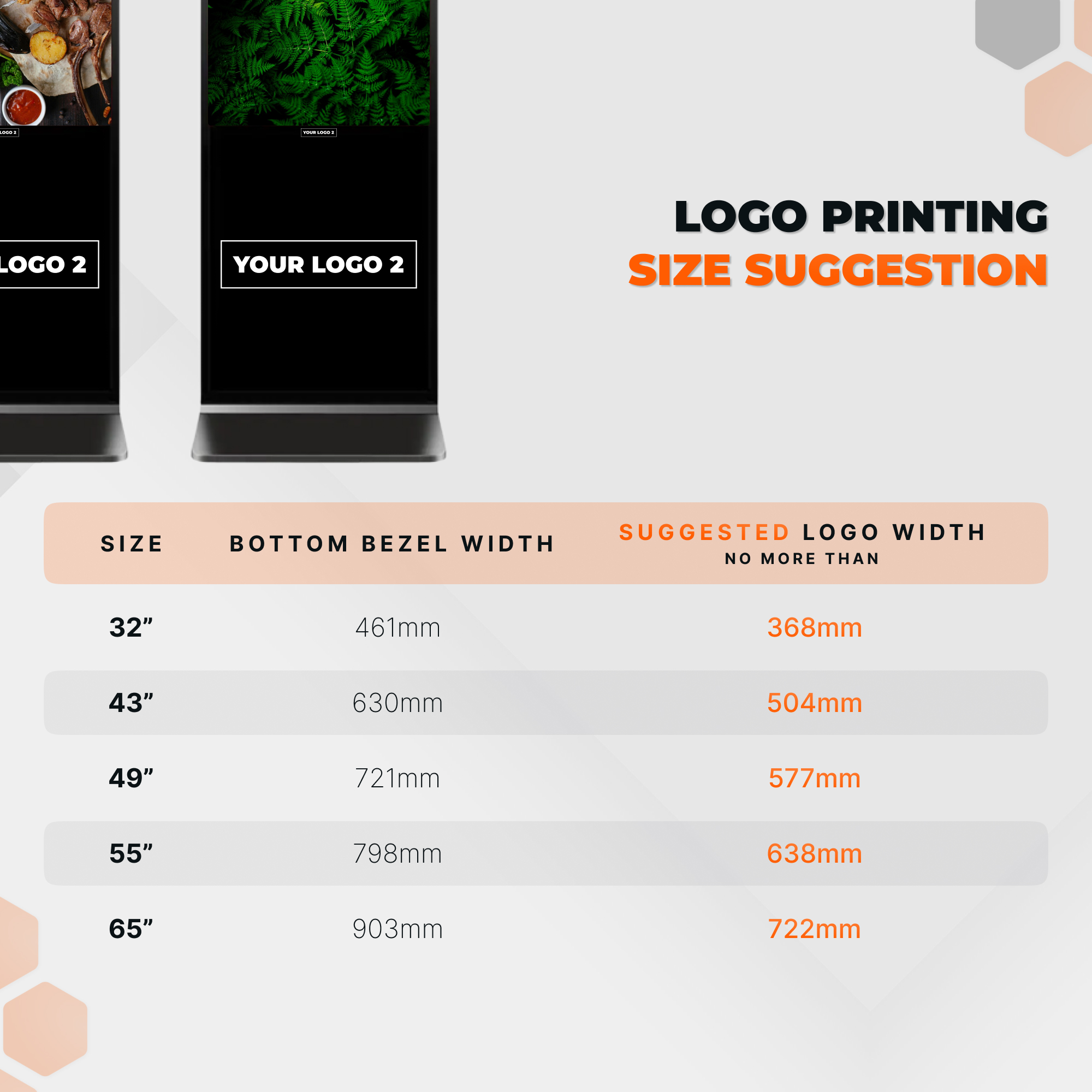The Floor Standing Information Kiosk with Capacitive Touch exemplifies the fusion of interactive technology with sleek design, offering businesses a premium tool for customer engagement and service. Available in screen sizes from 21.5" to 65", this kiosk is perfectly sized to cater to a variety of interactive needs within any professional space.
The touch functionality provides users with an intuitive interface for easy navigation, making it an ideal solution for a variety of uses such as wayfinding, product exploration, and customer check-ins. The responsive capacitive touch screen ensures that users have a seamless experience, inviting them to interact with the breadth of your digital content.
While the base model serves to deliver information stylishly and effectively, the optional upgrades to Android or Windows operating systems transform the kiosk into a much more versatile and powerful tool. A seamless operating system transition allows the kiosk to cater to more complex interactions and a wider array of applications. It’s important to note that, as a display-only base unit, the inclusion of a media player is necessary to fully utilize its potential.
Engineered for straightforward integration, the installation of our Floor Standing Information Kiosk with Capacitive Touch is streamlined, facilitating quick setup in any setting. 30 or 60 day turnaround options available.
Designed with operational adaptability in mind, the kiosk can function within the standard 16/24-hour timeframe or can rise to the demands of a 24/7 operating schedule. This makes it a robust solution for businesses that operate across multiple shifts or require a consistent customer-facing presence.
Advanced features like split-screen functionality enhance the kiosk's ability to present varied content, from interactive applications to static displays, offering a dynamic multilayered user experience. Additionally, the capacity for remote updates to content ensures that the kiosk can display the most current information with minimal effort, a crucial feature for maintaining engagement in fast-paced business environments.
Every kiosk comes with the opportunity to brand the display with a free logo imprint, thereby integrating your company’s visual identity into the kiosk’s sleek appearance. This branding ensures that every interaction with the kiosk also becomes an interaction with your brand, creating a cohesive and memorable user experience.
In choosing our Floor Standing Information Kiosk with Capacitive Touch, you are investing in more than just a piece of digital equipment; you are investing in a comprehensive interactive solution that will resonate with users. By situating your business at the intersection of utility, aesthetics, and innovation, this kiosk becomes a central tool in your strategy to engage, inform, and impress your clientele. It represents not only your commitment to utilizing leading-edge technology but also your dedication to providing an enhanced level of service that today’s market demands.
Ordering & Artwork Setup Guide
Step 1. Choose Product
- If you can not find the product you are looking for submit a custom quote here
Step 2. Select Product Options
- Size
- Color
- Turnaround Time
- Coating
- Etc.
Step 3. Add Product to Shopping Cart
- You will see an instant price for all listed products
- Click the Add To Cart Button
Step 4. Review Shopping Cart
- Name Your Job
- Select Shipping Method
- Add Any Special Instructions
- Once Satisfied Click The Checkout Button or Continue Shopping
Step 5. Payment Page
- Select Billing Address
- Select Payment Method
- Review and Accept Terms/Conditions
- Click Complete Button
Step 6. Upload Files
- Upload Now
- Upload Later
- My Designer Will Upload
- Files Are At A 3rd Party Download Source (i.e. ftp, dropbox, sendspace)