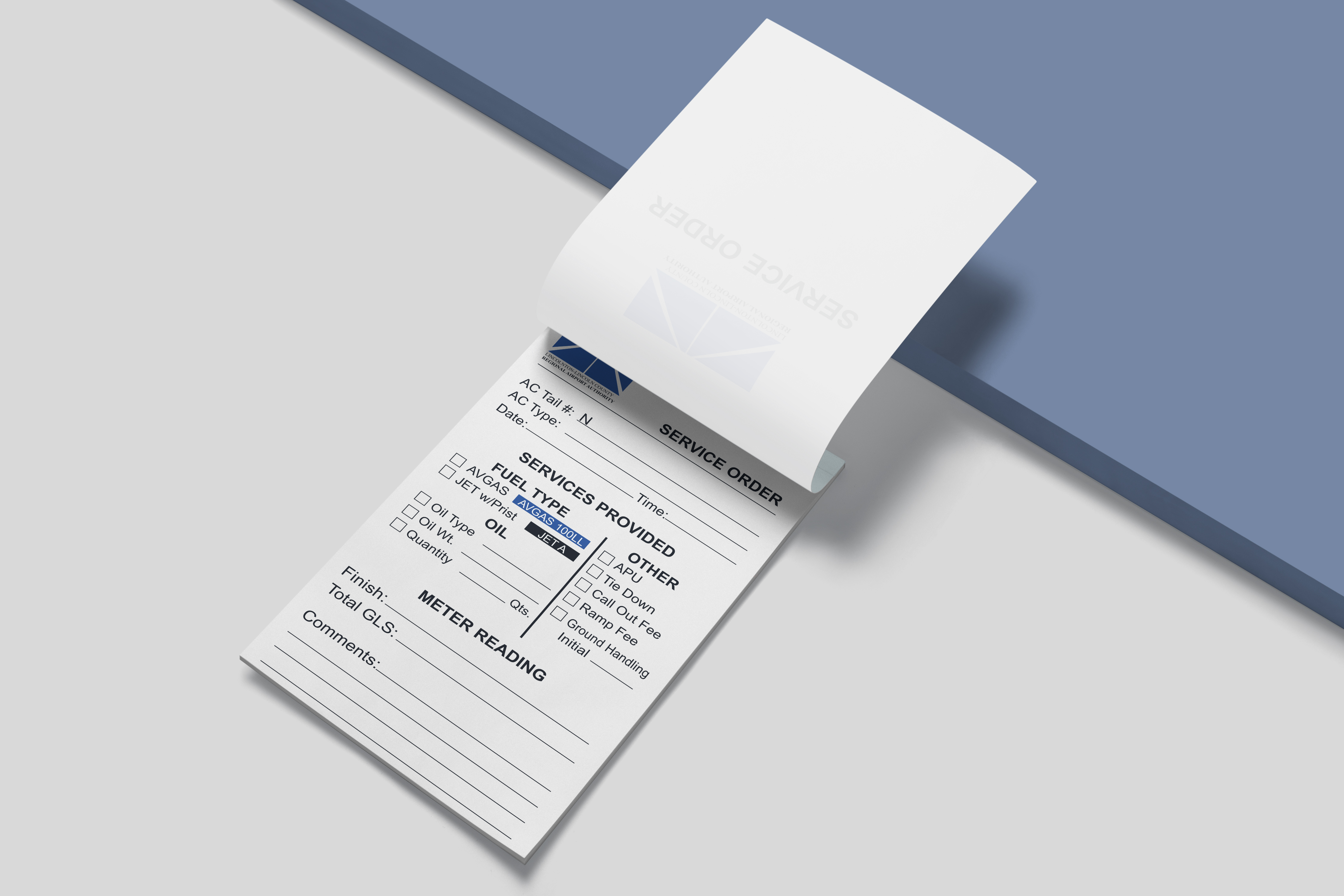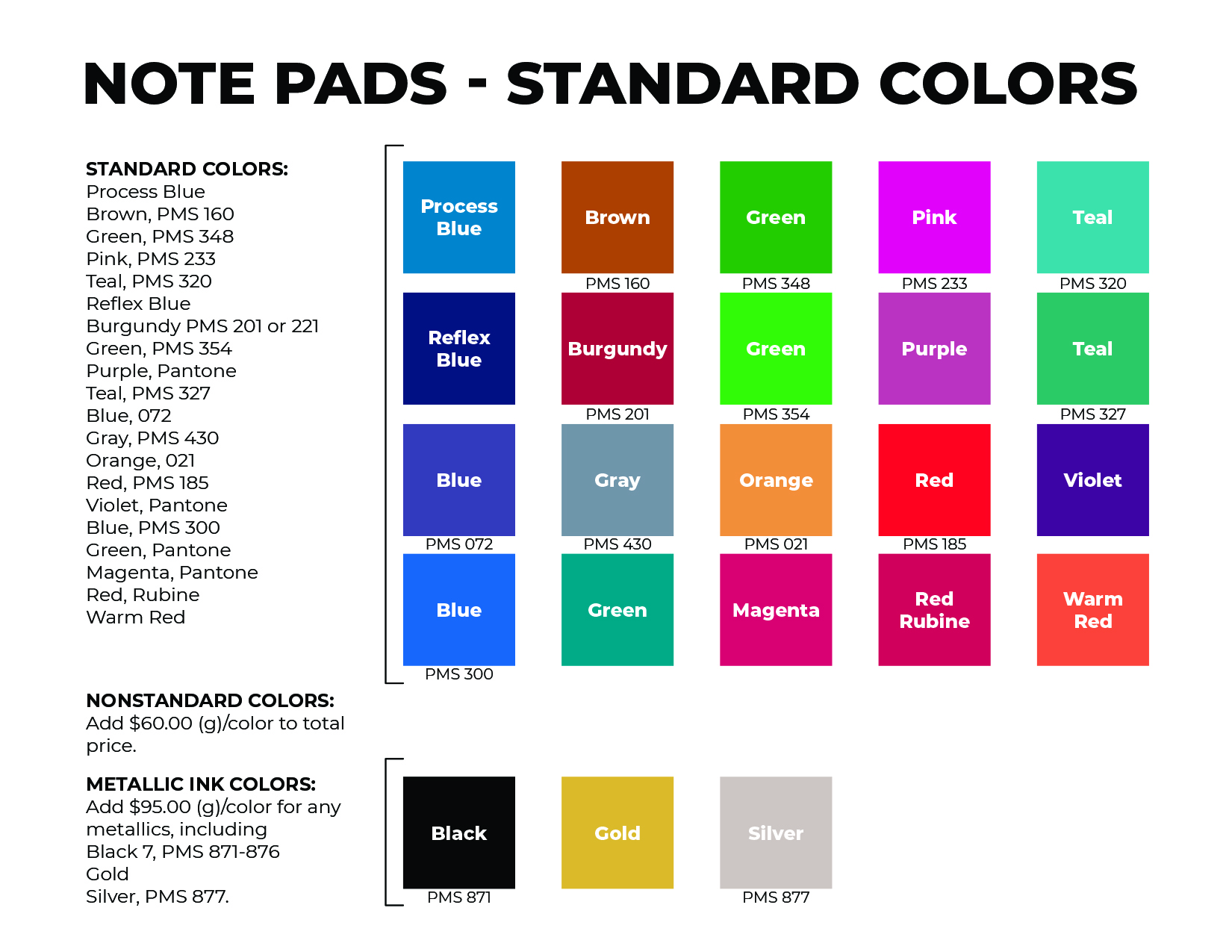1 and 2-color notepad printing is an excellent way to keep your brand in front of your audience on a day-to-day basis. Our custom notepads are available in a variety of sizes, with 25, 50, and 100 sheets per pad, and are printed in your choice of black ink, standard inks, or black and standard inks, up to 2 colors. Full-color notepads are also available. Our custom 1 or 2-color notepads are glued at the top with a cardboard backer. Use custom notepads printing as grocery lists, and to-do lists, to jot down notes or ideas, keep track of important contact information, leave instructions for pets or babysitters, and so much more. Since they are fully customizable, you can tailor them specifically to your needs. Custom notepads are available in 4 standard sizes - 4.25" x 5.5", 5.5" x 8.5", 3.66" x 8.5" and 8.5" x 11". Custom sizes are available.
Standard notepad colors include:
-
Process Blue
-
Reflex Blue
-
Blue, 072
-
Blue PMS 300
-
Brown, PMS 160
-
Burgundy PMS 2201 or 221
-
Gray, PMS 430
-
Pantone Green
-
Green, PMS 348
-
Green, PMS 354
-
Orange, 021
-
Pantone Magenta
-
Pink, PMS 233
-
Pantone Purple
-
Red, PMS 185
-
Rubine Red
-
Teal, PMS 320
-
Teal, PMS 327
-
Pantone Violet
-
Warm Red
We also offer PMS matches to non-standard colors {$50) as well as metallic PMS inks including Black 7, PMS 871-876 Gold and Silver, and PMS 877 ($90), as well as full-color notepad printing. A 5/16" gripper is needed for the notepad file setup. Additionally, we offer a full line of offset, digital, and large-format products. Looking for something you can’t find? Contact us today for a custom quote!
Ordering & Artwork Setup Guide
Step 1. Choose Product
- If you can not find the product you are looking for submit a custom quote here
Step 2. Select Product Options
- Size
- Color
- Turnaround Time
- Coating
- Etc.
Step 3. Add Product to Shopping Cart
- You will see an instant price for all listed products
- Click the Add To Cart Button
Step 4. Review Shopping Cart
- Name Your Job
- Select Shipping Method
- Add Any Special Instructions
- Once Satisfied Click The Checkout Button or Continue Shopping
Step 5. Payment Page
- Select Billing Address
- Select Payment Method
- Review and Accept Terms/Conditions
- Click Complete Button
Step 6. Upload Files
- Upload Now
- Upload Later
- My Designer Will Upload
- Files Are At A 3rd Party Download Source (i.e. ftp, dropbox, sendspace)